
LinkedIn summary is a great way to show highlights and milestones of your career, add value to your job application before meeting the recruiter. Yes, they do check your LinkedIn profile!
But how can you pitch yourself and highlight your internships and corporate experiences in 2,000 characters or less? We’re talking about it in detail with some LinkedIn summary examples that will help you to write your own LinkedIn profile summary. Let’s understand first, why LinkedIn summary is important,
Why a Good LinkedIn Summary Is Important
LinkedIn Summary can be straightforward, creative, sprinkled with humour, relatable, earnest, as short as two paragraphs. At the heart of every profile summary is information, followed by the presentation.
What you choose to include or not in your LinkedIn summary can help it stand out in a sea of summaries or sink along with the forgettable ones. Once you put yourself out there on LinkedIn, people can check your profile, whether accidentally or deliberately, on and off the platform based on your visibility settings.
Recruiters, hiring managers, and company executives/owners who make hiring decisions check LinkedIn for various reasons.
- Expedited hiring: Instead of going the traditional route of filing an opening, they would rather source candidates based on their LinkedIn profiles on the platform and invite suitable ones to online interviews.
- Quick check or verification: Potential employers view LinkedIn profiles of applicants as a proof of identity (the fastest way) or source of additional information.
With 810 million members on LinkedIn, you are bound to stumble upon someone who may have opportunities for you (vice versa). Building professional connections is part of a successful career.
With employment and career opportunities on the line, having a LinkedIn profile, as optimised, is surely better than not having one. So now you are set to create or modify your LinkedIn profile summary.
How to Write a Great LinkedIn Summary
1. Attract Readers with a Strong Opening
The first few sentences of the LinkedIn summary are the first thing a viewer or reader sees. Imagine that you only have the first three lines to hook the attention of the reader so that they will read more. What would you do?
First is to write your summary in a first-person POV. Using I, me, myself puts you in a more relatable position and sets the tone for storytelling,
Second is to introduce who you are, what you do, what you believe in, etc. To help you out, here are a few inspirations on how to begin your summary:
- A precious childhood memory
- A weakness that has become a strength
- A back-story that brought you to your current profession
- A one-liner or two on what you love (or hate) to do
- A quick personal background and experience
- A common perception of how people see your job
The opener sets your profile up for hype as your story progresses. If you are going the creative route, be sure it ties into the whole narrative.
2. Explain Why You Love What You Do Using Your Industry’s Keywords
Keywords make your profile more searchable. One way that recruiters and managers find candidates for vacancies or join their talent pool is by adding specific keywords to their searches.
For the purpose of writing a compelling summary on your LinkedIn profile that shows a bit of personality, weave keywords that are relevant to your work or industry into your story seamlessly.
It also shows that you know your job and industry enough to use terms that are not exactly jargon but are commonly used in your profession.
Leveraging keywords is imperative in targeting the right viewers. To determine if you are reaching these people based on the keywords they used for queries, you can follow the steps mentioned in the image below.
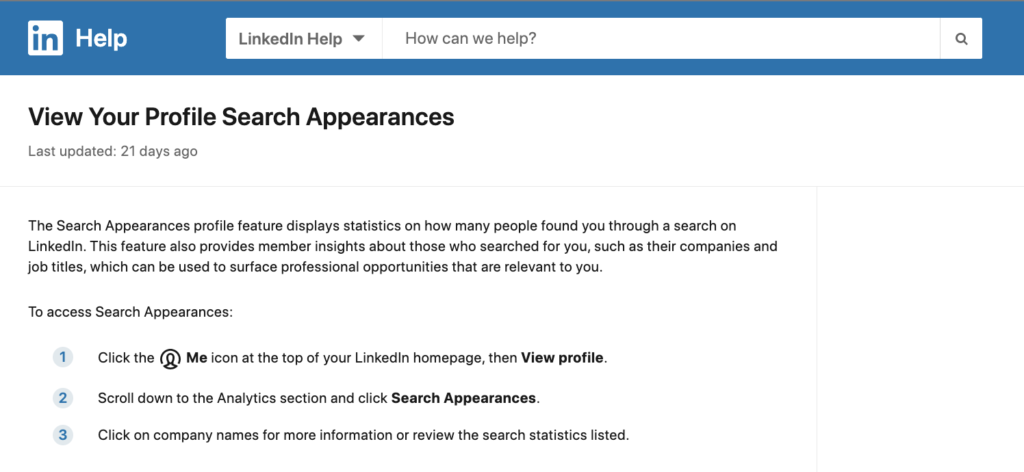
Alongside the need to craft a keyword-rich summary of your LinkedIn profile is to avoid crowding it with unnecessary words. Steer clear of buzzwords: you can cite examples of your achievements without saying you are results-driven.
3. Highlight Your Specialities and Skills
Your skills are your strengths and main selling points if you want to get hired. It’s only right to present them in the best light in your LinkedIn summary with its top-of-the-fold and immediate exposure.
A straightforward way to highlight your skills and specialities, which also serve as keywords, is to enumerate them at the end of the profile summary. You can list the items in a paragraph to cohere with the narrative format, or use bullet points.
There is also an entire section dedicated to “Skills” on your LinkedIn profile, where you can add as many skills as you can to ensure that everything is covered.
For the sake of your profile summary and its limited word count, consider to include these skills:
- The most relevant skills in your profession
- The most in-demand skills in the market
- Transferable skills for your transition to another career, as noted in your summary
Whatever you choose to mention in your LinkedIn profile summary, be it coding, consulting, or communicating, make sure you have something to show for it. Lying about your skills, the way 55% of respondents in this poll did, always carries the risk of being exposed.
4. Quantify Your Results and Prove Your Expertise
Your LinkedIn summary is your space to show off the skills and experience you’ve gained and the results you’ve actually achieved. No need to be shy or modest because you deserve to flaunt your accomplishments.
Working for or with some big-name companies is something to talk about, with the assumption that you’ve gotten permission to disclose your projects with them.
It’s definitely a glowing statistic to report the company has achieved 40% growth under your leadership. Or take the audience to the time when your team recorded unprecedented sales amounting to 1M tickets in the first hour.
Any first, record, data, or statistic that speaks of your efficacy as a practitioner in your field is worthy to be recognised. Numbers are more impactful than saying “I’m the best in my field” because they are eye-catching and verifiable.
As an additional, related tip: Focus on listing accomplishments rather than responsibilities under each job title. It’s less tedious to read for the viewer and more flattering for you.
5. Close with a Call-to-action with Your Contact Details
After reaching the end of your LinkedIn profile summary, what do you want the audience to do? Say it with a clear and strong call-to-action (CTA).
Call out the reader to do something based on your intention:
- Are you seeking internships?
- Are you seeking career mentorships?
- Are you seeking jobs?
- Are you switching careers and actively looking for a job in a new field?
- Are you looking for startup investors?
Use that call-to-action to direct them to contact you via email, website, telephone number, etc. In some cases, use the CTA to direct them to read a guide, attend a webinar, buy a product, and so on.
There’s no strict rule on the placement of the CTA. You can put call-to-action at the beginning and end of your LinkedIn summary or include many CTAs for different purposes, fitting them into the story.
Best LinkedIn Summary Examples
1 Luke F., Freelance Photographer
I’m not really good with words. I’m better at taking pictures. I’m best at being invisible too if it puts my subject at ease.
I photograph life events and milestones, my aunt being my first customer. To be fair, I got a lot of practice and some exposure as the family’s “official photographer” (a role I’ve held since I was 10).
Twenty years and countless camera equipment later, I’ve photographed 93 weddings, 38 baptisms, 74 birthdays, 40 social/community events, and more.
I am fond of raw photos and a fan of post-processing too. I mostly work with Adobe Photoshop, sometimes Lightroom, and play with filters for personal photos.
My shots of a couple exchanging vows against the dramatic Icelandic landscape made it to national and international news. And I occasionally appear as a guest speaker in events and workshops organised by known camera brands.
When I’m not fiddling with my camera, I’m composing music, trying new recipes, and working out. Most recently I’ve found that I enjoy video editing; it’s an area closely related to my profession and something that I could grow into.
Come see my work at lukeatmephotography.com. For weddings and events, email me at [email protected].
2 Anna S., UX Designer
I am a UX designer, and my main mission is to make it easy for users to navigate a website, app, or other digital products.
I have been in this industry for five years, after completing my bachelor’s degree in graphic design. It was my UX design internship at a top tech company that cemented my decision to pursue this career path.
For the last five years, I have learned how people-focused my work really is. I design and talk with people a lot, including engineers, product managers, and stakeholders of the project. It’s the kind of work that requires creative, interpersonal, and technical skills in order to produce a product that is relevant, intuitive, accessible, and useful to actual users.
I’ll never forget that one time I redesigned the homepage of a school. Some of the students left nice comments on the school’s social media pages. It’s nice reading positive experiences of users with all the work you did, in collaboration with others.
It’s my dream to establish my design studio someday. Right now, I’m pursuing my master’s degree in graphic design and taking up certification classes as well.
Fellow designers and those who want to get into UX as a career, let’s chat here.
Skills and specialties: visual design, user research, data analysis, communication – reports and presentations, user experience, user interface design, web design, Figma, Photoshop, wireframing, prototyping, usability testing, creative problem-solving, strategy.
3. Karen F., Digital Marketing Specialist
Your friendly digital marketing specialist with 10 years of experience is here. Contact me to get your online campaigns up and running at 000 111 2222.
My decade-long experience in digital marketing encompasses SEO, pay-per-click (PPC) marketing, social media marketing, email marketing, affiliate marketing, influencer marketing, and content marketing.
I like to challenge myself, and this attitude has enabled me to grow in a field as constantly changing and shifting as digital marketing. New problems sometimes require new solutions, using analytics and even research-backed intuition to optimise marketing campaigns.
I’ve worked with prestigious brands like ABC and global companies like EFG and XYZ. I was an in-house digital marketing specialist for seven years, before I shifted to accepting work on a per-project basis. This flexibility allows me to attend to childcare duties.
A client once told me how they were hesitant to try advertising online since they were just a hole-in-the-wall restaurant. But with targeted and engaging social media posts, the restaurant was able to attract on-site and online customers.
Enough about me, let’s talk about you. If you are looking to build your brand through digital marketing, contact me at 000 111 2222 (Monday to Friday, 8 a.m. to 5 p.m.).
Final Thoughts
Being professional doesn’t have to be boring, especially when it comes to your LinkedIn summary that has to be attractive to recruiters, employers, or future business contacts.
Take as many liberties with it, create a conversational yet substantial piece of LinkedIn profile summary, and present your authentic and best self. Treat your overall profile as a supplement but not a duplicate of your CV.
Your summary is your story, so it should be about you and uniquely yours.



