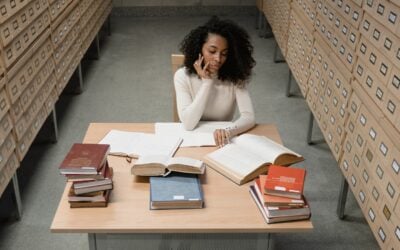Best Apps for College Students
Time is of the essence for every college student like you who wants to stay on top of course requirements, extracurricular activities, and personal matters.
Luckily, technology is on your side. There are websites, tools, or apps to help you cope with school and life.
Here are some of the best apps for college students ranging from learning new skills, managing stress, organising tasks and to-dos, and of course, improving productivity.
For Online Learning
Student or pro, you are encouraged to get new skills and tools that would help you build your career.
Start looking for new things to learn and master, which can supplement or complement your studies, at your pace and convenience here.
1. Coursera
As a global platform, Coursera is about learning without limits. It provides learners anywhere in the world access to courses created by universities and organisations.
On Coursera, there are online courses, certificates, degrees, guided projects, and specialisations. Each learning program corresponds to a learner’s goal, budget, and timeframe.
Is Coursera free? Signing up is free, the actual cost varies by the program. You can also check if you are eligible for a Coursera for Campus Student plan.
Another is by enrolling in a course under audit mode: you are allowed to access certain materials such as readings and videos. To access graded assignments and assessments and obtain a certificate, you would have to pay for it.
2. Duolingo
This app aims to make learning Hungarian, Spanish, Italian, or one among its 30+ list. And this learning happens anytime, anywhere, before or after classes, during commutes.
According to Duolingo’s 2020 Language Report, English remains the most studied language on the app. As the report notes, attaining English proficiency is tied to economic and educational opportunities.
Spanish and French were no. 2 and 3 most popular languages, respectively. As expected, the learners of each language want to be fluent primarily for school.
Whether Duolingo is free, the short answer is yes. The premium subscription, on the other hand, has unlimited test-outs, mistakes review, and unlimited hearts, among other features.
3. Udemy
From one massive open online course (MOOC) provider to another, Udemy is also about learning within your schedule.
Its online courses have numbered 185,000 and counting. Some of the most popular categories are design, development, personal development, IT and software, and business.
You can check the number of students taking AWS certification, studying cybersecurity, or getting into ethical hacking. As of this writing, Udemy has more than 49 million learners.
Is Udemy free? There are free online courses as there are paid ones. Signing up is free, though.
For Mental Health and Inspiration
A college student’s life is not without stress and pressure from all sides. It’s thus not surprising for students to feel mentally and physically fatigued.
To help manage stress or be in a better position mentally for schoolwork and such, these apps are here.
1. Headspace
Headspace aims to help improve the health and happiness of the world.
How does Headspace work? It offers guided meditations on the app compatible with iOS and Android devices. Aside from meditate, sleep, move, focus, and wake up tabs are available.
There are articles regarding stress, mindfulness, sleep, and meditation. Students do complain about sleepless nights, so this app could be apt.
The tool is free to download, and its free trial allows access to all the content within the given period. There are also subscription plans, including those made for students.
2. Pinterest
Pinterest-perfect sums up the site, a “bookmark” for anything aesthetically pleasing or ideas for weddings, homes, travels, hairstyles, clothes, shoes, and so on.
Besides being a pretty digital mood board, Pinterest has its educational side. You can create boards to organise study notes and materials.
You can use search, pin the resource you need, and put all resources in a single board for access later. This method is applicable for studying for exams, planning a research paper, writing papers, and just planning anything.
Pinterest is basically free. Usage or reproduction of images/materials is subject to copyright.
3. TED
“Welcome to my TED talk” and “Thanks for coming to my TED talk” in informal conversations prove the mainstream popularity of TED, which is about spreading to the world.
This talk can centre on a new idea or a new dimension to an existing idea. From how to spot a liar to whether schools are killing creativity, you’ll probably find a TED talk for it.
With the average talk under 18 minutes, you can put it on during breaks or commutes.The ideas can be added learning for you or inspire you to do something meaningful.
You can access videos for free on TED.com and its apps. Check curated playlists too.
4. Apple Podcasts/Spotify
Podcasts present another type of content that can be consumed while working, studying, or just going about your day.
Apple Podcasts has millions of shows available on its platform. While there are free podcast shows to listen to, others need a subscription fee to unlock premium content/ad-free listening.
Spotify is another platform with shows in addition to songs – this is a major advantage for people who want to stream music or podcasts in a single place. As of this writing, the platform has over 2 million podcasts and more than 70 million songs.
Whichever is your go-to platform, podcasts are an additional source of information and entertainment.
For Note-Taking
Note-taking is a quintessential skill for any student. The usual pen-and-paper method is good, but taking notes via phone or laptop is more convenient and doable.
Take note of these apps for college students who are faced with this perennial task.
1. Evernote
Evernote helps you keep track of the important stuff – notes, schedules, and tasks – in one place.
As a note-taking app, it lets you create notes and compile them into notebooks or stacks topics or purposes. These notes can be actionable by listing them as tasks with deadlines and reminders.
Evernote also allows you to save information through screen captures or clips, sync for accessing across devices, and search content. With the use of tags, titles, or keywords, you can make your notes searchable.
Is Evernote free? You can use it for free, but there may be features and integrations that are only available with paid plans.
2. Google Docs
Google Docs is probably the most known web-based word processor. It is part of the suite of products that come with a Gmail account.
With Google Docs, you can type in notes or any document for that matter, edit, comment, and share the docs. You can also open Word documents with the app.
If you are collaborating with others and want to keep track of the changes done to the doc, there’s a version history.
Whether another person is permitted to edit the doc or only has viewing rights is up to you, the owner.
3. Notion
This app goes well with the notion of having a productive space online for notes, to-dos, reading lists, and more.
First off, you can take notes, embed media, and create notebooks. You can set up your own homepage with countless templates and widgets.
You can also create a Kanban board for your assignments and tasks. This is especially handy for managing group projects and workflows for bigger teams.
Notion Personal Pro can be free for eligible students and educators, e..g., being enrolled or teaching in an accredited university or college and having a school email address.
For Productivity
It’s difficult to measure a college student’s productivity, but it’s easy to enhance or boost it with the help of these productivity apps for college students.
1. Google Calendar
Google Calendar is also included in Google’s suite of services or apps. The tool can help with time management, a skill and a must for any college student.
It allows you to organise an event or appointment and add description and people to it. Guests can decline or confirm their attendance through invitations sent to their emails.
Add conferencing, or click the Google Meet video conferencing button. Moreover, you can view other people’s calendars, as added, to schedule the most convenient time for meetings.
Other uses of Google Calendar include organising tasks and setting reminders.
2. Grammarly
Essays, reports, and assignments are written into a college student’s life. And Grammarly helps proofread your written work and free it from grammatical errors and typos.
The tool also offers suggestions to improve the paper, pointing out wordiness, bad punctuation, and monotonous sentences. This helps tighten your writing, remove fillers and enhance word choice and tone.
More importantly, Grammarly flags plagiarism. Whether it is intended, the offence carries steep consequences.
Is Grammarly free for students? Downloading it is free. Some universities offer the premium version for free to their students.
3. Trello
With Trello, you can visualise your project as one board and its subtasks cards. You’ll have to move each card from to-do to done to track progress, which is especially useful if you are working with others.
As an organisational tool, your board can be a place for taking notes of topics, tasks, or any to-dos. It’s also useful for keeping track of home improvement projects, book lists, and more.
Your Trello board’s look and function are as you visualise it, with countless templates for inspiration.
Is Trello free for students? Well, it has a plan that starts at $0 with a certain number of boards.
4. Canva
Canva makes designing anything possible, whether it’s a social media post, a logo, or a poster. The tool is pretty useful for students who deal with presentations, videos, and documents regularly.
You can access numerous tools including templates for your design project and a design space that is clean and user-friendly. And when you’re done, you can save and download the design or share it.
Canva allows for collaboration, publication, and communication within and among teams. These are solutions geared toward businesses.
For individuals or students, they can access Canva and use its tools for free. But if they would have to pay to unlock premium templates, images, etc.
Final Thoughts
These apps for college students tell you that you can get work done, feed your mind with ideas, free it from stress every once in a while. Using these digital tools may cost you little or nothing; be sure to check for student pricing or if your school has premium access to them.
A day in the life of a college student is hectic as it is; find ways to simplify it and maximise your 24 hours. Don’t forget to rest and sleep.