
One of the top workplace tips we recommend for people who are trying to enhance their careers is to always look for productive things to do when bored at work. We’ve all experienced slow days, whether we’re at the office or working remotely from home; and often — they’re unavoidable!
Rather than waste your valuable time doing nothing, you can actually opt to take steps that will not only speed up the sluggish clock but also make your overall work so much easier in the days to come.
Here are some of the top productive things you should do when you’ve got nothing else to do at work (part one)!
Sort out your emails
Don’t give us that look. We’re just like you — well, like most people, in case you happen to be one of the special few of God’s favourites. Our emails get cluttered. We’ve got spam, we’ve got social media updates, we’ve got email marketers — it’s a mess.
Now, it doesn’t have to stay a mess because if it does, there’s a chance you’ll miss important updates or forget to follow up with a client, etc. After all, emails are an important form of correspondence in the workplace!
Start by going through your ‘unread’ emails and reading the ones that seem most important. Take note of anything you’ve missed, and if they’re not required going forward, you can move them to the trash folder.
Handling your spam is a very basic and easy step you can take to clear up some space but don’t just toss it all out. You won’t believe the number of times we’ve heard that an important email got mislabelled as spam. You might be losing some valuable information if you’re not careful.
Another key tip is to add labels. Utilize the labelling function to make it easier to refer to a certain category of emails when you need it in the future. For example, create a label called ‘Invoice’ and nestle any invoices you may get under it. So, if your boss suddenly needs you to find the receipt for a payment made to ABC Enterprises on July 24th 2022, you’ll find it there.

To make the labelling step easier, use your search function to find the emails that need sorting. If you’re looking for CVs that were sent to you by applicants, you can search ‘CV’, or resume, as some call it, and stack them away under a ‘CVs’ label.
Keep in mind that while Gmail uses ‘labels’, many other email services use ‘folders’. They essentially function in the same way, though.
Finally, the archive is your best friend! If you’ve got a hefty inbox with many unread emails but you simply don’t have the energy to do it, archive them! This way, they won’t be lost but you can always come back to them later. If you’re not at liberty to activate the function that automatically deletes old emails, then the archive is yet again a good tool to use.
Cleanliness is next to productive…ness
Okay, we fumbled the phrase a bit but we mean it! If your desk is in disarray, your office room smells of stale food, and the trash in your wastepaper basket is overflowing, how could you possibly focus on that spreadsheet that needs filling by 5 PM?
Clutter, in fact, makes it harder for people to focus on tasks. Studies show that having a well-organized and tidy workspace directly boosts productivity, as it eliminates distractions and keeps you calm and focused.
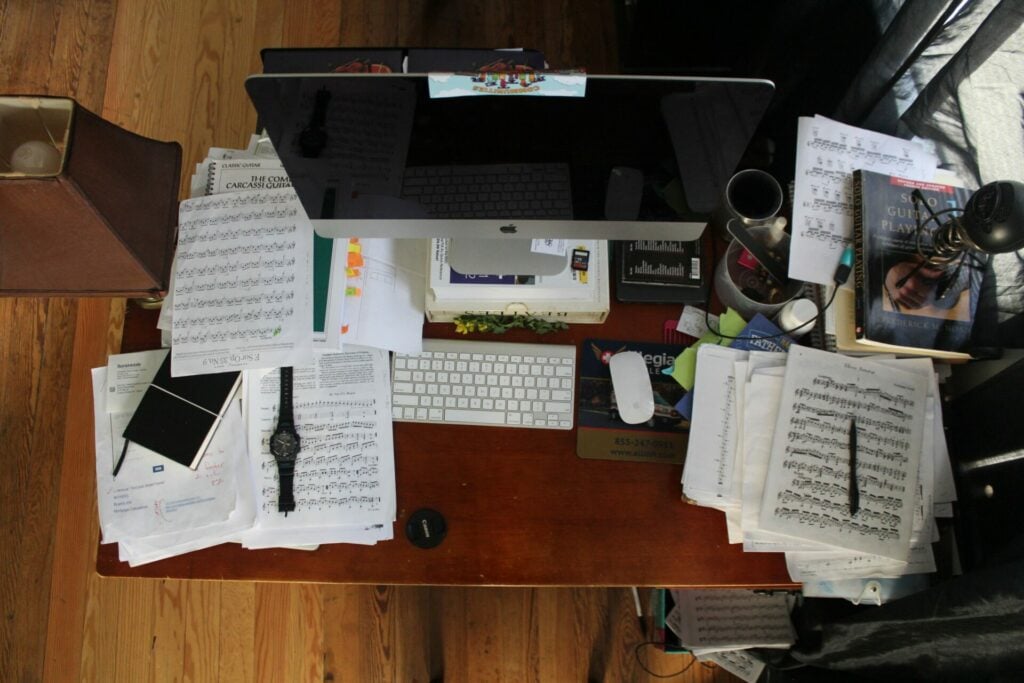
There are tons of ways to organize a desk. Use a nice, big penholder that can hold all your stationery without spilling over or cluttering your desk. Stack your sticky notes neatly, get yourself a small corkboard to pin them up, and make sure to toss out old sticky notes without letting them become vintage collectables.
Additionally, your office desk could be making you sick. The average desk harbors more than 10 million bacteria. To put that into perspective, that’s 400 times more germs than found on a standard toilet seat, the study states. To deal with this issue, keep a big pack of wet wipes in your drawer and use this to wipe down your desk every now and then. You can even use a cleaning spray to help!
Calendars and to-do lists
Let me tell you, from personal experience that when work gets hectic, the smaller tasks can easily fall through. This usually happens when there’s a sudden influx of work or you don’t have a proper organizing tool at your disposal. That’s why it’s important to lay out your tasks on calendars and to-do lists.
There are tons of free tools online you can use for this. For example, you can use Google calendar to set up meetings or reminders well in advance – days, weeks, months and even years ahead. It’s really easy, plus you can loop in other people for the tasks by adding their emails when creating the block.

If you work on bigger projects and want to manage them better, there are platforms and tools like Trello, Airtable, and Notion that work really well. You can create project boards, list out the tasks under them, add the people involved in those tasks, set deadlines, and sometimes even add levels of urgency or colour-code them!
If all this seems overly complicated, just opt for some basic to-do list apps, like the aptly named Todoist. It’s simple and helps you list out your personal tasks, set deadlines and tick them off when you’re done so you never miss a thing.
Additionally, there are tons of apps and tools for every need online! Make use of them. Check out our blog for more information on some of the best options for everything from productivity to note-taking, and even mental health.
SWOT away!
Personal development should always be a top priority for you if you want to excel in your career. If you’re not familiar with the ‘SWOT’ analysis framework, it stands for strengths, weaknesses, opportunities, and threats.
SWOT analysis uses hard facts and data to help determine the strengths and weaknesses of a company. You take into consideration both internal and external factors and use them to measure potential.
Now, a personal SWOT analysis is a little different. This is a form of individual assessment that can help across different concerns, including identifying areas for improvement, making career choices, and highlighting growth opportunities.
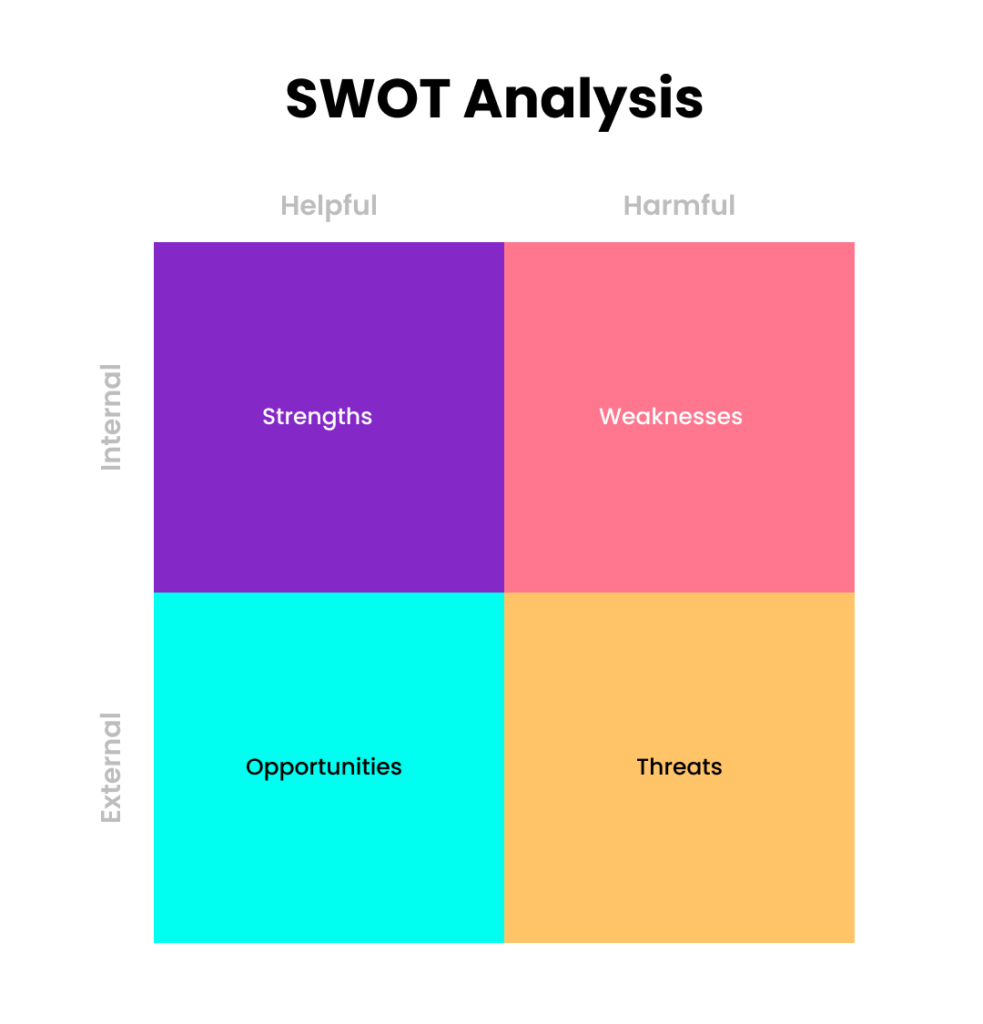
Writing down your strengths will help you see your advantages over your competitors/peers. Knowing your strengths will help you position yourself in whatever goal you want to achieve.
To do your own personal SWOT analysis, you start by listing down your strengths and weaknesses. It’s important to remember to be honest and factual when doing this. Besides, it’s just something you’re doing for yourself!
Since you’re targeting professional growth, you’ll want to stick to your strengths and weaknesses that are relevant in a professional setting. If you’re creative that’s a strength, but if you lack motivation and don’t exercise your creativity, that’s a weakness. If you’re a content creator, this automatically applies to your professional setting.
Ask yourself questions, like what your skills are and what others think your strengths are. What are some of the habits that you think are detrimental? What’s holding you back from achieving your goals?
Next, you must outline opportunities ahead. The purpose of this is to help plot a path that will bring you closer to your goals. For example, what industrial needs do your abilities address? Are there any current trends in your field of work that can benefit from? Do you need to upskill in a particular field in order to excel?
And finally, you need to identify what is threatening your personal and professional growth in order to figure out the steps to address and eliminate these threats. For example, if you believe your colleague is better skilled at a particular tool integral to your work than you are, that would be something to address. You would list this as a threat and identify a course of action to deal with it. In this case, your goal would be to improve your knowledge of and skills in this tool.
Another example would be something that is often less controllable, like financial issues. For this, you may want to list out avenues you could reach out to for financial support or any other options you could turn to in order to better your situation at present.
All four steps coalesce to show you a brilliant layout for self-assessment that is sure to serve you well in the future.
Final thoughts
These are just some of the easiest ways to both kill time and do something productive that will definitely benefit your career! To summarize, you can sort out your emails, keep your workspace clean, set up a to-do list or calendar, and conduct a self-analysis. It’ll probably make even the dullest workday a lot easier to get through.
Keep an eye out for the next installment of this series with more productive things you can do in your free time at work.



